Everyone is talking about 'the cloud,' but what is it? Basically, 'the cloud' is information stored on a server, connected to the internet. You use 'the cloud' every day, even if you don't realize it. From Hotmail, to iCloud for photos and backup, to Google Calendar, renewing prescriptions, Amazon shopping, App downloads, online banking, food delivery and ride sharing. Anytime you connect to information over the internet, you are using 'the cloud.'

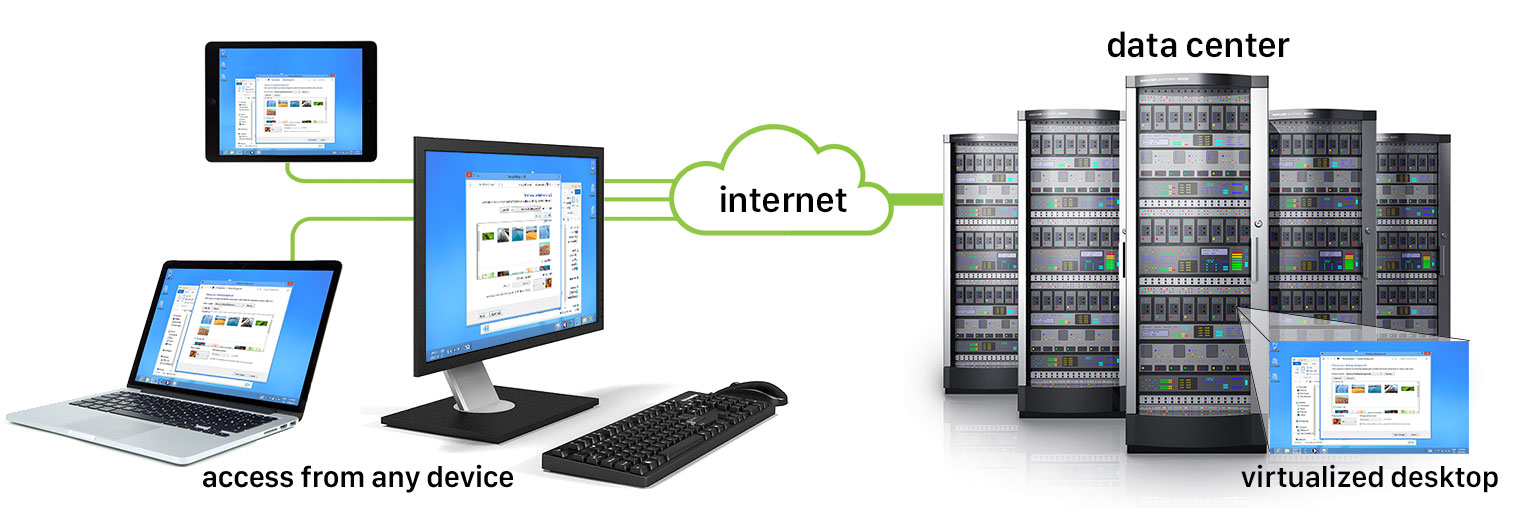
In many businesses, users' desktops are the largest expense, headache, security threat and use of IT resources. One of the most valuable improvements is to virtualize your user desktops.
Imagine your user desktops running on managed server-class hardware in a secure and redundant data center, connected to multiple high-bandwidth internet connections. Your team connects from any internet connected device – PC, Mac, Linux, tablet or smartphone, from the office, home or the road. You can continue to use your existing hardware to connect, or simple-to-manage and affordable thin- or zero-clients. Now all of your business resources can be available anytime anywhere. Virtual Desktops give your small business the power, security and flexibility of a big business, at a fraction of the cost!
As a small business, you don't need to spend thousands and thousands of dollars to have the tools of big companies. With QuickBooks in the Cloud, you can have the flexibility and security of a large and expensive corporate network, for a fraction of the cost. With virtual desktops, your QuickBooks application and company file live on Wiley Cloud and are accessible from anywhere. Need access anytime? Want to share your company file across town or across the country? Want to offer easy access to your accountant? This is where QuickBooks in the Cloud can give you the tools you need.

With Virtualization and Remote Access, your computers live on server-grade hardware in a secure data center, monitored and managed by a network experts. You access your server and desktops from any internet-connected device – PC, Mac, Linux, tablet, smartphone or thin/zero client – from anywhere as if it were your local desktop. Think of it like your monitor, keyboard and mouse have a really long cable (via the internet) to your computer in the data center. Everything is accessible from anywhere – convenient and secure. Don’t try to build and maintain a data center and network. And get those servers out of your closet and rid yourself of the big capital expenses and upgrade cycles. With Wiley Cloud, you get the best of a corporate network at an affordable price.